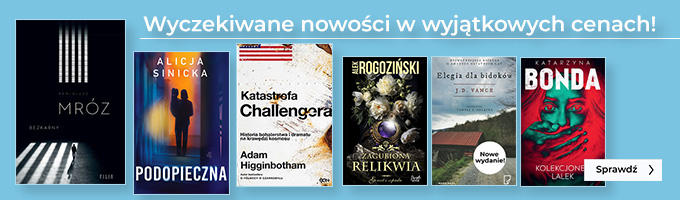-
 W empik go
W empik go
Exploring Windows 11 - ebook
Exploring Windows 11 - ebook
Make the most of your computer with this illustrated, easy to follow guide to Microsoft Windows 11. Exploring Windows 11 is the essential guide for those who want to get to grips with the fundamentals of Microsoft Windows 11. Written in a clear and practical way using full color illustrations, screenshots, and easy to follow instructions, Exploring Windows 11 will help you:
Install or upgrade to Windows 11
Master the key features of Windows 11
Customise Windows 11 and change settings
Find your way around the Desktop, new Start Menu, and Taskbar
Learn basic navigation with the touchpad, mouse, and keyboard shortcuts
Learn touch gestures for touchscreen devices, as well as using a pen
Organise your files with Windows 11's new File Explorer
Learn about external drives, flash drives, and memory cards in Windows 11
Learn to use Windows 11 features such as new Action Centre, notifications, Cloud Clipboard, widgets, virtual desktops, multiple screens, docking, and the new windows snap feature
Search the web with the Microsoft Edge Browser and Google Chrome
Keep in touch using Windows 11's email and new video chat
Get started using Microsoft Teams to keep in touch, video chat, collaborate with colleagues and share files.
Organise, enhance, and share your photos with the Windows 11's new Photos App
Listen to your favourite music with Spotify
Learn how to watch your favourite TV programs and films using the Films & TV App
Play your DVD collection on your Windows 11 PC
Find and download apps with the new Microsoft Store
Use the maps app, read the news, get weather reports, set world clocks, timers, and reminders.
Understand how Cloud storage with OneDrive works, and use it for free storage and sharing files
Use the Cloud Restore feature to re-install Windows 11
Use Windows Recovery Environment
Keep your device secure with Windows Security, Firewall, and anti-virus utilities.
And a whole lot more...
In addition, you will learn how to make the most of the new features of Windows 11 with clear explanations and video demos to help you along the way.
Finally, maintenance tips to help you keep your Windows 11 device running smoothly complete this invaluable guide.
So order yourself a copy today, and keep it handy as you make your way around the new OS.
Something not covered? Send requests to [email protected]
| Kategoria: | Computer Technology |
| Język: | Angielski |
| Zabezpieczenie: |
Watermark
|
| ISBN: | 978-1-913151-60-7 |
| Rozmiar pliku: | 55 MB |