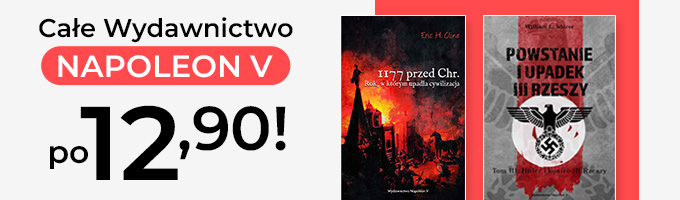Packet Tracer for young advanced admins - ebook
Packet Tracer for young advanced admins - ebook
The book: “PACKET TRACER FOR YOUNG ADVANCED ADMINS” is a collection of scenarios and network simulations for users who already have at least basic knowledge of computer networks and experience in the work associated with the administration of basic devices, as well as management of network architecture. The simulations were prepared in such a way as to develop the knowledge already presented in the previous books of Our Publishing House by Jerzy Kluczewski. The second goal, is to popularize the world-famous Packet Tracer program. This book is an excellent resource for students, undergraduates, and participants and graduates of CISCO CCNA networking courses. The themes of the book are very extensive and varied. Multiuser mode visualization, Bluetooth connections, cellular networks, WLAN controllers, industrial routers, IPV6 protocol, are just a few selected issues for which the author has prepared scenarios and ready-made simulation files that can be downloaded from the publisher's website. We encourage you to open the book and browse the table of contents for a broad overview of this book. The author of the publication is Jerzy Kluczewski, a long-time CISCO CCNA Academy instructor. He already has an extensive body of work in the form of published books on information technology. He gained his experience working in industry, and is currently a lecturer at the Gdansk School of Banking. Translation: Agata Skutela an experienced English teacher in Complex of Technical and General Schools in Tarnowskie Góry. Apart from English language she has also been teaching technical English. She is really into teaching and eager to expand her knowledge and workshop to be able to teach the best as she can.
| Kategoria: | Computer Technology |
| Język: | Angielski |
| Zabezpieczenie: |
Watermark
|
| ISBN: | 978-83-65645-83-8 |
| Rozmiar pliku: | 24 MB |
FRAGMENT KSIĄŻKI
8.1 DESCRIPTION OF INTEGRATED ROUTERS Industrial integrated routers, in addition to supporting Wi-Fi, wired networks, also have support for fourth-generation integrated wireless WANs (4G LTE) and also support Machine-to-Machine (M2M) applications.
Part 1. A brief description of the Cisco IOx environment.
The Cisco IOx application environment is a combination of Cisco IOS and Linux OS to provide higher network security.
Figure 8.1 Cisco IOx application environment - source (Cisco.live, 2019) ⁵
Fog computing is a decentralized computing framework placed between the cloud and end devices. It allows users to place resources, including applications and the data they generate, in physical locations to increase performance.
Integrated Industrial Routers
Figure 8.2 Fog computing IOx - source (Cisco.live, 2019) ⁶
In the 819 series routers, individual software components run in two CPU cores:
in core 0 (Core 0) runs IOS,
Core 1 runs the so-called Host OS, the so-called hypervisor, and applications.
Figure 8.3 Placement of systems and applications in the 819 IOx series router - source (Cisco.live, 2019) ⁷
6 Presentation\ Cisco.live.\ Las\ Vegas.2019.
7 Presentation\ Cisco.live.\ Las\ Vegas.2019.
The industrial integrated router models implemented in Packet Tracer are:
Router 819HG-4G-IOX
Router 819HGW
Part 4. A brief description of the 819HG-4G-IOX router.
The 819HG-4G-IOX router supports Machine-to-Machine (M2M) applications and cellular network services.
Figure 8.4 View of 819HG-4G-IOX
The 819IOX router comes standard with two antennas and non-replaceable MODULES:
one GigabitEthernet0 interface,
four ( FastEthernet0 – FastEthernet3 ) interfaces,
one Serial0 serial communication interface,
one Ethernet1 interface,
one VirtualPortGroup0 ,
one Cellular0 interface .
Part 5. Brief description of the 819HGW router.
The Cisco 819HGW (Integrated Services Router), is a variation of the 819 router model that supports Machine-to-Machine (M2M) applications and cellular network services.
Integrated Industrial Routers
Figure 8.5 View of 819HGW
The 819HGW router comes standard with five antennas and non-replaceable:
one GigabitEthernet0 interface,
four ( FastEthernet0 – FastEthernet3 ) interfaces,
one Serial0 serial communication interface,
one Ethernet1 interface,
one Wlan-Gigabitethernet0 wireless interface,
one Cellular0 interface,
one internal module acting as wlan-ap0 access point.
Part 6. Main commands of the IOX service configuration mode. To enter IOX mode, follow the commands:
enable
conf t
iox
Table 8.1 IOx commands
Source: (Cisco800, 2022), (IOx-Application-Hosting, 2022) ⁸
Part 7. Initial configuration setup commands.
Note: addresses are examples.
NAT settings on the inside.
enable
conf t
interface Ethernet1
ip address 192.168.3.1 255.255.255.0
ip nat inside
no shutdown
exit
IOx host addressing settings
enable
conf t
iox
host ip address 192.168.3.2 255.255.255.0 host ip default-gateway 192.168.3.1
exit
NAT settings on the external side
enable
conf t
interface GigabitEthernet0
ip address 1.100.30.113 255.255.255.0
ip nat outside
no shutdown
exit
Settings of address ranges, subject to translation by NAT
enable
conf t
ip access-list standard NAT_ACL
permit 192.168.0.0 0.0.255.255
exit
Association of an external interface with a NAT_ACL list
enable
conf t
ip nat inside source list NAT_ACL interface GigabitEthernet0 overload
exit
Association of external interface with IOx TCP port 8443
enable
conf t
ip nat inside source static tcp 192.168.3.2 8443 interface GigabitEthernet0 8443
exit
Part 8. Local management interface components .
The Local Management UI consists of the following components, shown in the figure.
Fig. 8.6 Local Management UI components
Local Management UI is available via 8332 port.
8.2 Basic configuration for 819HG-4G-IOX (Exercise 21) Part 1.Network topology.
Integrated Industrial Routers
Figure 8.7 Network topology
Part 2. Required equipment.
PC-PT – 1 pcs
819HG-4G-IOX router – 1 pcs
Table 8.2 Network addressing
Part 3. Plan of the exercise .
Configure the RTR router according to the following steps:
Step 1 . Create a password-protected account
Commands:
username cisco privilege 15
password 0 cisco
Step 2 . Configure DHCP.
Commands :
enable
conf t
hostname RTR
ip dhcp excluded-address 192.168.1.0 192.168.1.1
ip dhcp pool iox-apps
network 192.168.1.0 255.255.255.0
default-router 192.168.1.1
Step 3 . Configure NAT and host IOx addressing.
Commands :
interface GigabitEthernet0
ip address 172.1.1.1 255.255.255.0
ip nat outside
interface Ethernet1
ip address 192.168.3.1 255.255.255.0
ip nat inside
interface VirtualPortGroup0
ip address 192.168.1.1 255.255.255.0
ip nat inside
iox
host ip address 192.168.3.2 255.255.255.0 host ip default-gateway 192.168.3.1
ip nat inside source list NAT_ACL inteface Gi0 overload ip nat inside source static tcp 192.168.3.2 8443
172.1.1.1 8443
ip access-list standard NAT_ACL
permit 192.168.0.0 0.0.255.255
Step 4 . Check NAT addressing.
Commands:
show ip nat translations
Figure 8.8 NAT addressing in RTR router
Step 5 . Check access to the site https://172.1.1.1:8443 and log in. In PC0, open the page https://172.1.1.1:8443 (log into Cisco Application Management. User: cisco Password: cisco ).
Figure 8.9 https://172.1.1.1:8443
Integrated Industrial Routers
Figure 8.10 https://172.1.1.1:8443/admin
8.3 Running a virtual machine in 819HG-4G-IOX (Exercise
22)
Part 1 . Network topology.
Figure 8.11 Network topology
Part 2 . Required equipment:
PC-PT – 1 pcs
819HG-4G-IOX – 1 pcs
Part 3 . Assumptions:
The RTR router has configured addressing, NAT, and:
Cisco Application Management listening on port 8443,
access to Cisco Application Management is configured (login: cisco, password: cisco).
The virtual machine is located on PC0 in the vm1 directory. Part 3. Plan of the exercise – method 1 – using GUI.
Configure RTR router according to the given steps:
Step 1 . Log into Cisco Application Management
From PC0 log into Cisco Application Management (address https://172.1.1.1:8443 ).
Figure 8.12 Cisco Application Management login page
Step 2 . Add new virtual machine.
Using button add virtual machine.
Figure 8.13 Adding a virtual machine
In Application Id field type 1.
Select the file ( Project Name ) vm1 .
Figure 8.14 Selecting a virtual machine
Step 3 . Start and stop the virtual machine.
Integrated Industrial Routers
Figure 8.15 Running a virtual machine
Figure 8.16 Stopping the virtual machine
Figure 8.17 Status of the virtual machine
Part 4 . Course of the exercise – method 2 – using CLI.
Step 1 . On your computer, go to the vm1 directory and check its contents. Use the commands : cd, dir.
Figure 8.18 Checking the contents of the C:\vlm directory Step 2. On the router RTR and transfer the vml.ova file from PC0 to the flash memory on the router.
Use the commands: enable, copy
Integrated Industrial Routers
Figure 8.19 Uploading the vml.ova file to flash memory on the router Step 3 . On the router, check the contents of the flash memory. Use the command : dir
Figure 8.20 Checking the contents of flash memory:/
Step 4. Install a virtual machine on the router.
Use the commands :
enable, virtual-service install name vm1 package flash:/vm1.ova
Figure 8.21 Installing the virtual machine
Step 5. On the router, go to global configuration mode and start vm1. Use the commands :
conf t, virtual-service vm1, activate
Integrated Industrial Routers
Figure 8.22 Running the virtual machine
Step 6. On the router, stop vm1
Use the commands :
conf t, virtual-service vm1, no activate
Figure 8.23 Stopping the virtual machine
8.4 List of auxiliary files
exercise21-isr819hg-4g-iox-basic-configuration.pkt
exercise22-isr819hg-4g-iox-running-virtual-machine.pkt